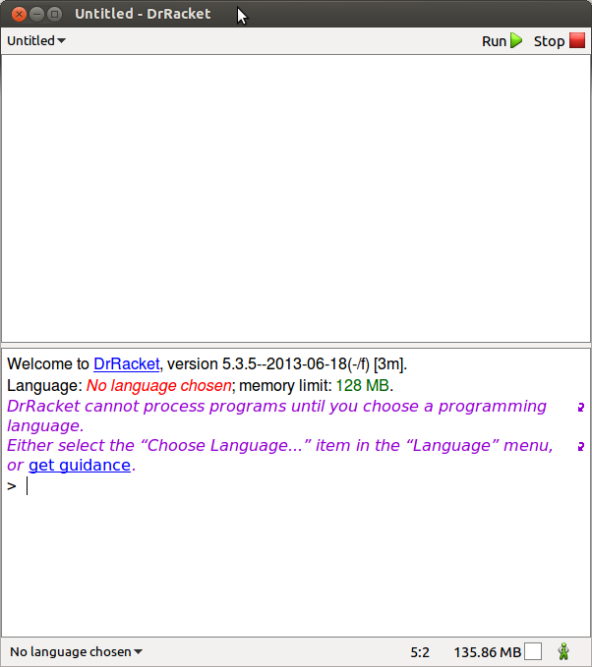In this article I will show you how to install DrRacket, a popular Scheme editor and compiler, on Ubuntu 12.04.
The generic steps are: add the PPA, update the system, install DrRacket.
DrRacket is a very popular Development IDE, mostly used for Functional Programming.
Add the PPA:
$ sudo su
# echo "deb http://ppa.launchpad.net/plt/racket/ubuntu precise main" >> /etc/apt/sources.list
# echo "deb-src http://ppa.launchpad.net/plt/racket/ubuntu precise main" >> /etc/apt/sources.list
Update:
# apt-get update
Install DrRacket:
# apt-get install racket
Then goto dash home you will get a icon of DrRacket click it to open
you will get a window as shown below
Now, the firs step is to choose Language
Menu –> Language –> Choose Language –> Select the Racket Language –> click ‘OK’
That’s all start scratching your head to learn Scheme.